-

Sign up to use all the available options:
Without logging in After log in Adding properties to My Favourites list Sending an inquiry about selected offices Selecting an area on the map Information about asking rent Information about space availability Generating a map with selected offices in a PDF Comparing offices -
View results the way you like!
Looking for an office in a particular location? See the results on a map. Need more details about properties? See offices in the list view. Are you interested in pictures? Go to the gallery view.

-

Are you looking for an office in a particular area?
Find it yourself by selecting an area with a circle or a polygon and browse available properties.
-
Instead of storing your favourite properties in your head, just add them to your ‘My properties’ list!
Thanks to this, you will be able to: browse offers at a later time, generate a map of the selected properties, compare them and send inquiries about saved offices.
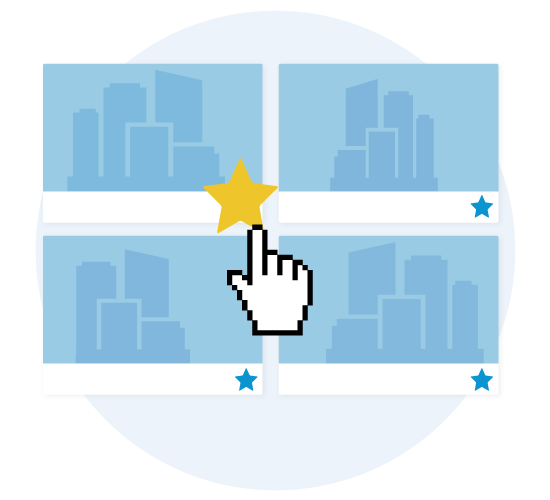
-

Compare information about chosen properties in a clear and comprehensive way!
Available space, asking rent, fit out, service charges, parking spaces and much more key information summarised in a table.
-
Need a map with properties that interest you?
Generate one thanks to OfficeMAP, download it as a PDF file and share it with others - send it via email or print it out for the meeting on A4 or A3 format.

-

Contact our advisors!
Get more information on selected offers, arrange a meeting and learn about the best solutions for your office resulting in cost optimisation.
+359 2 976 9 976
info@officemap.bg
We will analysis your current lease agreement in terms of financial liabilities for free.
